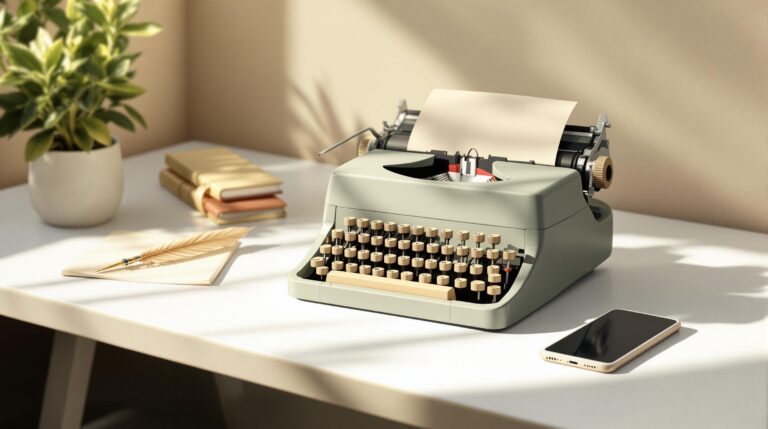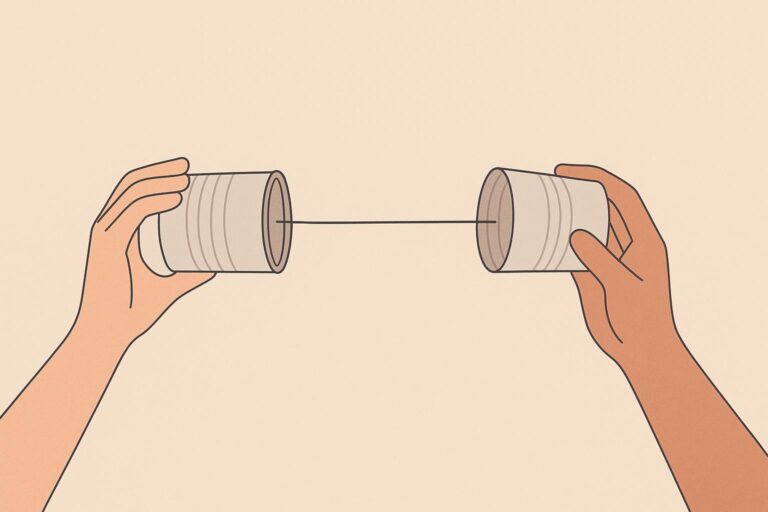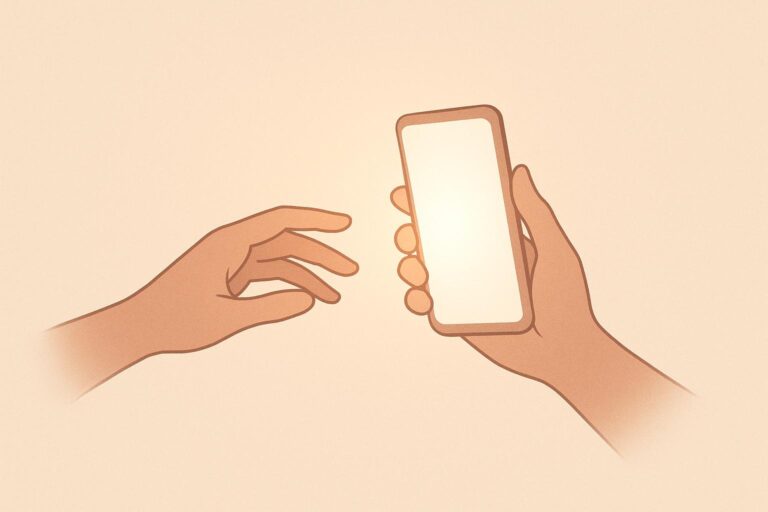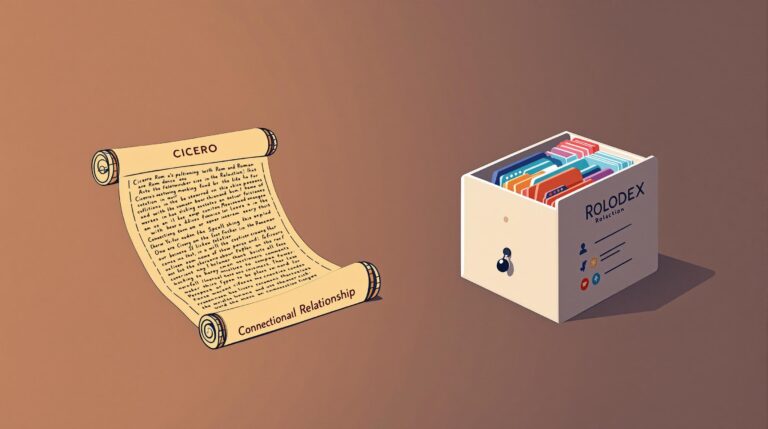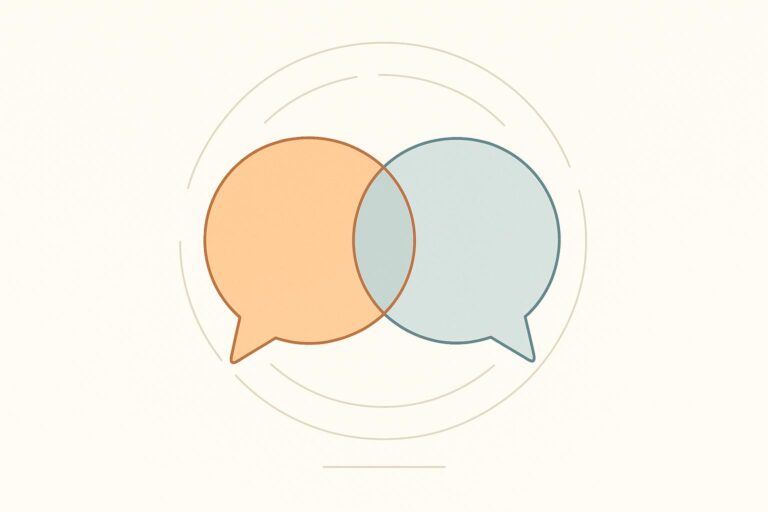Contact Management vs Address Book: Key Differences
Looking to manage your contacts more effectively? Here’s the quick answer: an address book is for storing basic details like names, phone numbers, and emails. A contact management system, on the other hand, not only stores this information but also tracks interactions, automates follow-ups, and provides insights to build stronger relationships – perfect for businesses or professionals.
Key Points at a Glance:
- Address Book: Simple storage for personal contacts or small networks.
- Contact Management System: Advanced tools for tracking, organizing, and analyzing relationships, ideal for business growth.
Quick Comparison:
| Feature | Address Book | Contact Management System |
|---|---|---|
| Contact Storage | Basic details (name, phone, etc.) | Comprehensive profiles with custom fields |
| Organization | Alphabetical sorting | Tags, groups, smart filters |
| Interaction Tracking | Basic notes | Full history of emails, calls, meetings |
| Automation | Basic reminders | Follow-ups, tasks, notifications |
| Analytics | None | Insights on communication patterns |
| Integration | Limited | Sync with email, calendars, and tools |
| Scalability | Personal use | Supports team collaboration |
If you need simple contact storage, stick with an address book. But if you’re juggling professional relationships or managing a team, a contact management system can save time, improve communication, and help you grow.
Basic Functions Compared
Address Books: The Essentials of Contact Storage
Traditional address books serve as simple digital tools for storing contact details. They typically include names, phone numbers, email addresses, physical addresses, and basic notes. While they work well for quick reference, they don’t provide tools for tracking or analyzing relationships.
For those seeking more detailed insights into their connections, modern systems go beyond basic storage.
Contact Management: Features That Go Further
Contact management systems take contact storage to the next level by turning static information into actionable insights. They provide features like:
| Feature Category | Functions |
|---|---|
| Interaction Tracking | Logs calls, emails, meetings, and other interactions |
| Smart Organization | Adds tags, custom fields, and maps out relationships |
| Communication Tools | Integrates email, schedules activities, and sets reminders |
| Data Analysis | Examines interaction trends and highlights relationship strength |
| Automation | Sets up tasks, follow-up reminders, and sends notifications like birthdays |
One key benefit is offering context for every relationship. These systems help you see patterns in communication, track how often you connect, and review past interactions. This level of detail is especially helpful for building and maintaining professional relationships.
While a basic address book might work for personal contacts, a contact management system provides the tools needed to grow and manage professional networks effectively.
Introduction to CRM Contact Management
Feature Comparison
A closer look reveals key differences between these tools. Modern contact management systems offer advanced automation and analysis capabilities that traditional address books simply lack.
Features at a Glance
| Feature Category | Address Book | Contact Management System |
|---|---|---|
| Contact Storage | Basic details like name, phone, email, address | Comprehensive profiles with custom fields and relational context |
| Organization | Simple alphabetical sorting | Advanced tools like tags, groups, and smart filters |
| Interaction Tracking | Basic notes | Full interaction history, meeting logs, and detailed communication records |
| Automation | Basic reminders | Automated follow-ups, task creation, and scheduled communications |
| Analytics | None | Reports and insights, including metrics on communication frequency, response rates, etc. |
| Integration | Limited export options | Smooth sync with email, calendars, and other business tools |
| Scalability | Personal use only | Scales with business needs, supporting team collaboration |
This table outlines the primary differences. Address books are great for quick lookups, but contact management systems go further by turning raw data into actionable strategies. For instance, they can automatically schedule follow-ups or create reminders to ensure you stay on top of important relationships.
While address books focus on basic storage, contact management systems equip professionals with tools for smarter, more strategic relationship management. These systems help transform everyday interactions into opportunities for growth.
Best Uses for Each Tool
Address Book Use Cases
Address books are great for storing basic contact details. They work well for managing personal connections or small professional networks where advanced tracking isn’t a priority.
Here are some practical uses for an address book:
- Personal Contacts: Keep track of friends’ and family members’ phone numbers, birthdays, and addresses.
- Emergency Contacts: Store critical numbers like doctors, insurance agents, or school administrators for quick access.
- Service Providers: Save contact details for plumbers, electricians, or your favorite takeout spots.
- Small Professional Networks: Perfect for freelancers or solo entrepreneurs handling a limited number of clients.
For example, a digital address book in Excel with color-coded entries and OneDrive backup can help you stay organized while keeping your data secure.
If you need more detailed tracking or advanced features, a contact management system might be a better fit.
Contact Management Use Cases
Contact management systems go beyond basic storage. They’re designed to handle complex interactions and offer tools for tracking and analysis.
Some key business applications include:
- Sales & Customer Relations: Track interactions with prospects and customers through calls, emails, meetings, and follow-ups.
- Team Collaboration: Share a centralized contact database across departments to ensure everyone has access to the same customer insights. This eliminates data silos and improves communication.
- Business Growth: Help growing organizations manage expansion with tools for detailed tracking and automated follow-ups.
These systems often include analytics to refine relationship-building strategies and monitor how often you engage with contacts. Choosing between an address book and a contact management system depends on your needs. While an address book is ideal for basic contact storage, a contact management system provides the tools to scale your relationships and business operations effectively.
Contact Management Extra Features
These additional tools take relationship management to the next level.
AI and Data Analysis
AI tools can analyze how often you interact with your contacts and suggest the best times to follow up. This helps you:
- Understand how often you’re engaging with key contacts
- Strengthen professional relationships through timely communication
Detailed activity tracking also ensures you stay on course with your networking goals.
Activity Tracking and Alerts
Many contact management platforms come with advanced activity tracking features, such as:
- Smart alerts for enhanced logging
- Reminders to reconnect with contacts
- Tools to monitor progress toward your networking milestones
These alerts keep you organized and ready for your next move.
Contact Organization Methods
Organizing contacts becomes easier with tools like:
- Custom tags: Add labels to contacts for quick filtering
- Dynamic groups: Automatically sort contacts based on specific criteria
- Categories: Group contacts by relationship type or priority
For instance, you might group contacts by industry or how often you meet with them to create a more tailored follow-up plan. Many platforms also sync with your email client, making it easy to set reminders and track your progress. These features simplify managing large networks, making it easier to maintain strong connections.
Conclusion
Deciding between a contact management system and a basic address book comes down to your networking needs. While an address book simply stores contact details, a contact management system transforms that list into a powerful, interactive tool.
These platforms use AI, automated tracking, and smart organization to help you stay connected. Features like reminders and interaction tracking ensure you maintain consistent communication.
Contact management systems offer tools to simplify and improve how you manage relationships. Here’s what they bring to the table:
- Time-saving automation with tracking and reminders
- Stronger relationship management through interaction histories and follow-up scheduling
- Team collaboration with shared databases and multi-user access
- Insightful data to refine your networking approach
With options like custom tags, dynamic grouping, and AI analysis, these systems make it easier to build meaningful connections while saving effort.
In today’s fast-paced digital world, these tools provide everything you need to grow and maintain a solid network.